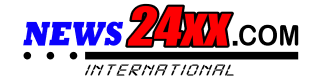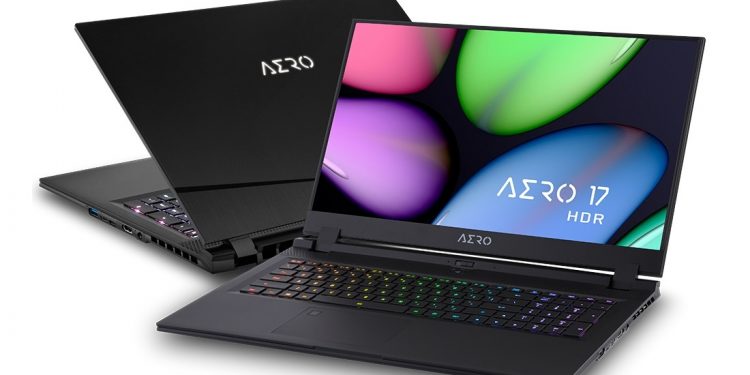Gigabyte has developed a reputation for powerful, slim, long-lasting laptops with low-key designs that don’t scream “gaming.” The $2,800 Aero 17 HDR XB is a great example of that philosophy it has plenty of power but is more aesthetically restrained than rival models from Razer, Alienware, and ASUS.
The configuration I tested also has Intel’s latest 8-core i7-10875H processor, NVIDIA GeForce RTX 2070 Super Max-Q graphics, and 16GB of RAM. With all that, it should make for an ideal entertainment and content-creation machine, with a slice of gaming on the side. It packs a 17.3-inch, HDR400 screen that’s brighter than nearly any other laptop.
As usual, it has an understated design that hides great specs, including Intel’s 8-core i7-10875H CPU and NVIDIA GeForce RTX 2070 Super Max-Q graphics. That helps it fly for both video editing or gaming. It is a bit heavy, though, and has a poorly positioned webcam. The Aero 17 HDR XB is another strong model in Gigabyte’s powerful hybrid laptop lineup. The key feature is a very bright and colorful 4K 17.3-inch HDR display.
Apart from brushed metal accents on an A-shaped cutout on the top lid and the light-up “Aero” decal, no one would ever take it for a gaming machine. It’s also nearly all screen, thanks to the tiny bezels.
If you plan to use this laptop for creative chores, you’ll be glad to see the same understated design as past Aero models.
The Aero 17 HDR is 21mm thick and weighs 5.9 pounds — both a bit thicker and heavier than the average in this category. Combined with a chunky 1.2-pound power adapter, that makes for a lot of weight in your bag if you travel a lot with your laptop. By contrast, MSI’s GS75 Stealth 9SG has similar components but is just 18.9 mm thick and weighs 5.1 pounds. However, it hits that weight with a much smaller 80 Wh battery, compared to 94 Wh on the Aero.
The key feature on this laptop is right in the name — the 4K HDR display. When you flip it into HDR mode, there’s no question that it’s extremely bright. In fact, the 60 Hz AUO panel averages 475 nits of brightness, brighter than most laptops save a few — most notably, the incredibly bright 500+ nit Dolby Vision panel on the 2020 Dell XPS 17.
The Aero 17 HDR also has X-Rite Pantone certification with a Delta E of less than one and 86 percent DCI-P3 coverage — specs that again, few other laptops can boast. All that together makes it a great choice for creative work in Photoshop, Adobe Premiere Pro CC, Lightroom, Davinci Resolve 16, and other apps.
I edited a camera review video on this laptop using Davinci Resolve and Lightroom CC classic, and it absolutely flew. It was excellent when it came to color accuracy, as I was able to depend on the image I was seeing for color correction and other chores. I also edited in dual-screen mode using a calibrated, $4,000 ASUS ProArt PA32UCX, and the colors matched up very closely.
Thanks to the high-end CPU and GPU combo, it also worked very quickly for editing native H.264 video from Sony ZV-1 and Panasonic GH5s cameras on Resolve 16. It was equally fast while exporting H.264 format and H.265 for YouTube uploads. For example, I was able to export a 4K video in the H.265 format in less than real-time, or about seven minutes for an eight-minute show. On Lightroom CC, TIFF, PSD, and JPEG exports were incredibly rapid.