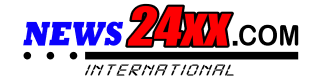Facebook has presented an Avatar feature that can create an avatar according to the user’s wishes.
Avatars are used to express your feelings while uploading status, commenting, and others.
After you finish creating your avatar you can also share it with your timeline so your friends can see it.
The steps are as follows:
- First, open the Facebook application
- The Facebook screen will appear and select the Facebook menu at the top right with a dash of three
- Select the Avatar menu, if there is no scroll to the See More menu and select the Avatar menu.
- In the Avatar menu, you are free to choose skin color, hair, clothes, and other decorations
The avatar that you have created can be edited again if you feel it doesn’t fit the Edit option (pencil icon) which is located at the bottom.